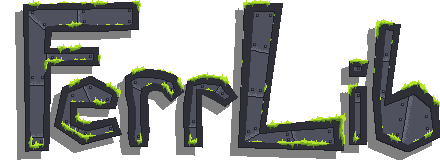Ferr Pixel Inspector Docs
Pixel Filter Effect
Attach to your camera! This component will force your camera to render to a smaller offscreen texture, and then will render it at a larger size with no filtering for a pixelated look.
- Size Method
- How Ferr Pixel will calculate the number of pixels to use for width & height.
- Screen Vertical Pixels will use the Size Value to define how many pixels will be used along the vertical axis of the screen. Horizontal pixels will be calculated from aspect ratio.
- Screen Horizontal Pixels will use the Size Value to define how many pixels will be used along the horizontal axis of the screen. Vertical pixels will be calculated from aspect ratio.
- Pixel Size will us the Size Value to determine how many screen pixels will make up a single visual pixel on the screen, so a value of 1 would be native resolution, and a value of 4 would mean that each visual pixel would take up a 4x4 grid of pixels on the screen.
- Size Value
- Number of pixels related to the Size Method!
- Use Snapping
- Should the camera snap to pixel increments? This can help reduce flickering artifacts by ensuring the same pixels are selected every frame.
- Snap Plane
- For perspective cameras only! What part of the view frustum will Ferr Pixel use to calculate pixel snapping on? This should be the z distance from your camera to the main scene content.
Pixel Snapper
Attach this to any moving objects with a MeshRenderer. This will force them to snap to the active camera's pixel grid, preventing them from flickering!